January 25, 2014 — Made byI still remember feeling awe the first time I super-imposed text, with effects, over a picture downloaded from the internet. My high school’s art room had a brand new Gateway computer with Adobe Photoshop 3.0. Finally, I could make digital art and I was the only person I knew who could do that. My obsession with the program grew so that by age 18 I was co-teaching the digital-arts class.1999 was a lifetime ago. Nowadays, basic information on Photoshop is widely available. My mother can place text in an image and I routinely see 8-year-old kids who post their digital creations on the web.During my time as a ninth-grade art teacher, I helped hundreds of students learn to color with computers. Technology has radically changed things. Most students are accustomed to picking up digital skills much faster than was possible when Photoshop was first introduced.One thing that hasn’t changed is the prohibitive cost of a program like Photoshop.We live in a world where the ability to manipulate imagery on a computer is expected of those pursuing a career in the arts.
Why not make the industry standard (i.e. Photoshop) free for students? Why isn’t it free for everyone? The truth of the matter is that the Adobe’s sales infrastructure is based on a model from over 20 years ago. It would be unrealistic to expect the program to suddenly become free for all.After I taught my students how to color in Photoshop and gave them assignments, something weird would happen. They would routinely return empty-handed because they had no access to the program. By the end of 2011, I was fed up.
I made the switch to free open-source programs, specifically GIMP.During 2012, I used almost exclusively to digitally color my comics. In fact, the first 16 pages of my comic, perfectly illustrate the benefits of coloring with GIMP. The program is extremely versatile and easy to learn.
It has many of the same capabilities as Photoshop, but it’s free. Art by Drew M. (age 14) from the Comic Book Project (instructors: Patrick Yurick, Kay Flewelling)The goal of the Comic Book Project was to teach new students how to become better storytellers.
The development of digital coloring techniques was a critical component of this. The example above demonstrates how one of our students, Drew, learned to color her own comics during the course of the project. Although she colored this comic in Photoshop, everything she learned applies to GIMP as well. Except with GIMP, the entire world can access coloring tools for free.Have you heard about? When those computers are distributed to developing countries, they won’t have Photoshop on them.
They will have access to GIMP. Such free and open-source programs were developed to provide universal access to art-making tools.From a personal standpoint, I highly value the humanitarian nature of access to a program like GIMP.
It aligns with my desire to help all students create their comics without worrying about cost.If GIMP is so great, why would anyone use Photoshop?For all of the many advantages of using GIMP, it lacks certain advanced features that Photoshop possesses. Most beginners won’t miss these features, but as your abilities improve, you may contemplate making a change.This is how I would advise your choice of program based on ability level:.Beginner — The beginner has no experience using a computer to make art. They may have drawn on paper, but this has never extended to opening a graphics program. They would like to learn how to color their comics, but expect that knowledge to take time. This tutorial series is perfect for the beginner.Intermediate — The intermediate is fairly prolific. They know how to color in programs like GIMP and Photoshop, but are by no means experts. Their coloring may lack depth, shading, or sometimes have weird visual artifacts like specks of white.
The intermediate user probably understands most of this tutorial, but it is recommended that they review it anyway. Learning that last little bit is vital!.Advanced — The advanced user would find everything in this tutorial intuitive. They are capable of coloring a page with flats in 45 minutes or less, and require more than basic functionality.
GIMP may have worked in the beginning, but they have hit a ceiling with regards to its capabilities. For all its remarkable accessibility, GIMP lacks a number of features that professional colorists need. Head Comics (2001), Hipster Picnic (2010), & Evergreen (2013) by Patrick YurickWhere do I start?Attached below are some tutorials designed to teach the basics of digital coloring. The steps, and logic behind them, are broadly applicable to a variety of programs like Photoshop, Aviary, and yes, GIMP.
They address the first phase of coloring, known as “flatting.”What do I need to follow along?You will need:.A computer that is running Windows XP (or above) or Mac OSX (or above).Or:.A computer that is running (I don’t know this operating system as well, but since it is free and open-source I expect to make comic-related tutorials for it in the future).And:. Other free, to Photoshop exist, but this is the one I prefer. Many of my coloring tutorials will use GIMP — it’s fun, and does almost everything that Photoshop does. I strongly believe that the future of art (particularly art education) lies with open-source software.The Tutorials. Related posts:.Tags: 9 Responses to “Digital Coloring for Comics – GIMP Edition”.This is great Patrick, i was wondering when you’d touch on this subject.in case you didn’t know about more Alternatives.Arnie, that list is epic!
Thanks for sharing!. Michael FreelyGimp is fantastic. With the cost of Photoshop being so high I would basically have to wait until tax returns time to even think about getting it.
Best Free Digital Art Software
So many other things the money is needed for My gimp “pen” never run out of ink, even if my printer does.Thanks you so much for tackling this subject. Gimp or Photoshop, it is an intimidating part of the process for me. PatrickThanks Michael. I know that comic book making in GIMP isn’t mainstream, but it is vital in allowing the literacy of comic construction to spread to new makers. Thank you so much for commenting.
Let me know if the tutorials work for you.Patrick. GraceThanks so much for this tutorial series! I am just getting into digital coloring, and I downloaded Gimp but wasn’t sure how to begin using it, so this is great. 🙂. ArchsiderYes, almost all software that are tools are free, and art should have also, I use Krita and Gimp in Linux, it is great.I can do anything and everything that I can do with PS.
🙂. Mark JollyWe are pitching a cartoon to some small county papers. Looking for a reasonable program to colorize fornewsprint. How much is your program?.GIMP is free and opensource!. BeccaThank you so much for this!I’m just starting digital art, and working on my drawing skills which are very rusty.
Best Program For Inking Digitally Download
This will be very useful! I appreciate having so much info out there to help me learn, especially with GIMP.Leave a Reply.
Contents.Many people of all ages are very fascinated with comics compared to other printed media. Kids and teenagers will immediately be impressed with all the illustrations that literally bring the story and its characters to life.
Comic book artists that have years of experience seem to have no problems in rolling out future publications and the quality of these comic books show. One advantage that many of these artists have is the use of computers to come up with digital versions of comics. These comics can not only be printed with amazing detail but also posted online. This is probably a good path for you to start, but you risk skipping significant comic procedures like the inking comic process.Comics have been around far longer than graphics applications so it certainly helps to know how to make your own comics the traditional way.
The process in making comic book illustrations actually has several phases but do not let it intimidate you. Once you learn the ropes in creating comic books, you should have an advantage of bringing out your creativity in digital or using the marker and that gives you the most flexibility.
First, you will start with the sketching and you can quickly do that with a pencil and paper. With these two basic materials, you can practice different designs and make erasures if necessary. Your creativity goes to work already and once you are done, you can proceed to the next big stage, which involves inking comic sketches.About Inking Comic BooksInking is a refining process that builds on the sketch that you made. At first, you might consider this as tracing since you are making the penciled edges more visible but this inking comic process involves so much more.
Inking gives you a chance to make certain areas of the sketch stand out more and can double as a guide to coloring the rest of the highlights. The more defined comic book illustrations have lighting and depth and inking also gives you the opportunity to create that depth and perspective.Preparing Yourself for Inking Comic BooksUnlike coloring, you won’t really need many tools for the inking comic book process. Set up a clean and large workspace to get yourself comfortable because some precision will be needed. Every comic book inker should have India ink to work with. Also called black ink, this ink retains the color as soon as it is placed on the page since the ink is carbon-based.
This ink is stored in a container so you won’t be using markers or the like for inking. Instead, you will rely on inking instruments such as ink brushes and mechanical pens for greater position. Sharpies can also count as inking instruments as well as crow-quill pens. You can even be resourceful and use q-tips to get that nice smudge effect.In fact, smudge and splatter effects are included when you start inking and are crucial for giving the sketch some texture. If you want some variations, you should get a sponge so you can create nice splatters or an older brush. Other useful items for drawing like rulers can come in handy as well especially if you are not steady in making straight lines. The same applies with other tracing tools like French curves and compasses.
While precision is required for inking comic books, you do not necessarily have to be perfect. Making a small mistake won’t mean that you have to make an entirely new sketch and start the inking comic process from the very beginning.Some creative comic artists make use of colored pencils because they give them finer control over coloring.
They are commonly used for tracing so you can predetermine which areas should not have any coloring. If you have erasers and white out at your disposal, you can quickly make the correction and proceed with your comic inking.Getting StartedSince your jar of ink may have a lot of ink, it is best to conserve by placing just a little bit of ink in a smaller container or cap for easy dipping.
Before working with the India ink, you must first dip your instrument in water. Have a paper towel ready because you are going to absorb any excess water. Once finished, dip your pen gently to get some ink and use the same paper towel to absorb the excess ink.This is where the actual inking comic process begins and you can come off to a good start by focusing on the larger areas first. Sketches look pretty lifeless because of the areas that have a lot of white space. Focusing on those areas first really give you progress and guides you on what areas you should tackle next.Take the opportunity to figure out where the light source is because this step will involve the necessary shading to give your subject a sense of perspective. To get a better grasp of the concept, it is best to try this out with a comic book character.
The idea is to draw additional accents and lines on areas where the light source will hit so you can then determine what shading needs to be applied.Other NotesInking comic books by hand surely has its rewards especially if you plan to do the entire comic book project by yourself. You can consider inking as a precursor to the actual comic book coloring where you will still need to have a steady hand when using the markers and other drawing instruments.It only gets better from there once you finally move on to digital imaging of comic books. Since you know the basic concepts of inking and coloring, you can quickly make comic book creations much faster in digital form especially if you have the software and peripherals. It is best to use digital art as a guide for handwritten art because natural drawings can really let you express freely and inking comic processes simply make comics look more natural and appealing.Recommended BooksThis book is absolutely amazing. The artwork and techniques described in this book are priceless.
These are the same techniques pros use in what you buy in the comic book stand. It’s fairly easy to ink, and the author and his talented band of contributing artists prove this through their many examples and explanations on how they achieved their results. You will learn valuable techniques, starting with the basics, how to hold the pen or brush, line weight, and pen / brush control. Also, cross-hatching, dry-brushing, feathering your lines, etc (these tend to be my favorites).
Best Free Drawing Software
You’ll learn how to translate a penciled piece of artwork into a finished inked drawing primarily. You’ll learn how to ink faces and facial features, as well as backgrounds and other objects. The author also clarifies any question you may have on the duties and tasks performed by the inker, as well as finding jobs as an inker. There is a lot more to be taught in this book, believe me.If you have ever wanted to learn ALL about how to create stunning ink graphics (not only paper cartoons and comic art), then this book is for you. It teaches you tips and tricks that you can learn only from professionals in art colleges.
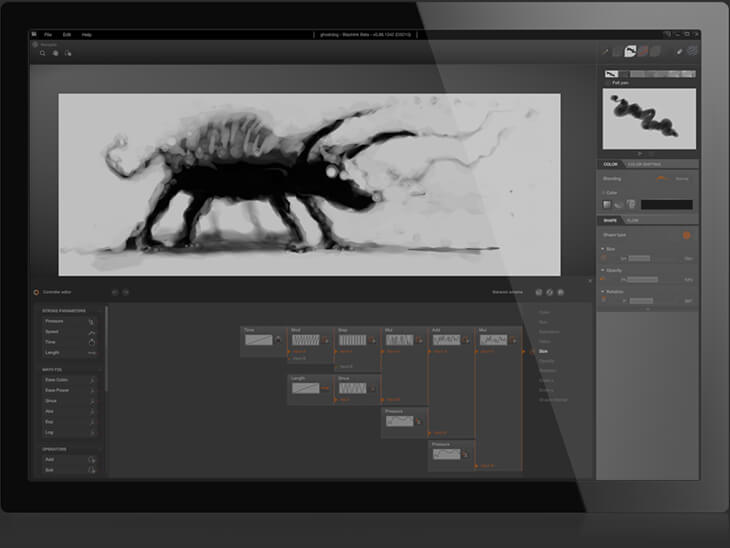
A very extensive book for all illustrators and graphic artists. But wait, it also teaches you the principles of what I call “cinematic art composition” or how to convey your message to the book readers in portraying a specific text passage, etc. This can be your very own private-college-in-a-book thing. I highly recommend it!Tthis is an excellent instructional how to book not only for manga but for anything regarding pen and ink.
It is jam packed with how to techniques, materials and supplies. Must have for anyone interested in working with pen and ink!